Spotify recently launched in South Africa, so I decided to try it out. I’ve been reasonably happy with Google Music up until this point, but with Spotify being the music streaming service, I felt it was worth seeing if I’d been missing out or not. So I signed up for the 30-day premium trial and made some comparisons to Google Music, culminating in this post.
# Interface
Spotify’s intended experience is clearly through the desktop application, of which versions exist for Windows, Mac and Linux.1 There’s also a web player, but I didn’t find it until the site had already made me download the desktop client.
In contrast, Google Music is only officially available in the browser. There’s an Electron wrapper with the unwieldy name of Google Play Music Desktop Player (GPMDP), which I use for desktop notifications and LastFM integration (which Spotify’s app provides), but it’s an unofficial, third-party project.
Regardless of whether it’s in a browser or a standalone app, I greatly prefer the Spotify app’s classy dark aesthetic to Google Music’s orange and searing white in tiresome Fisher Price Material design. Admittedly, GPMDP does allow you to change Google Music’s highlight colour and even switch to a dark mode, but it’s clearly a hack.
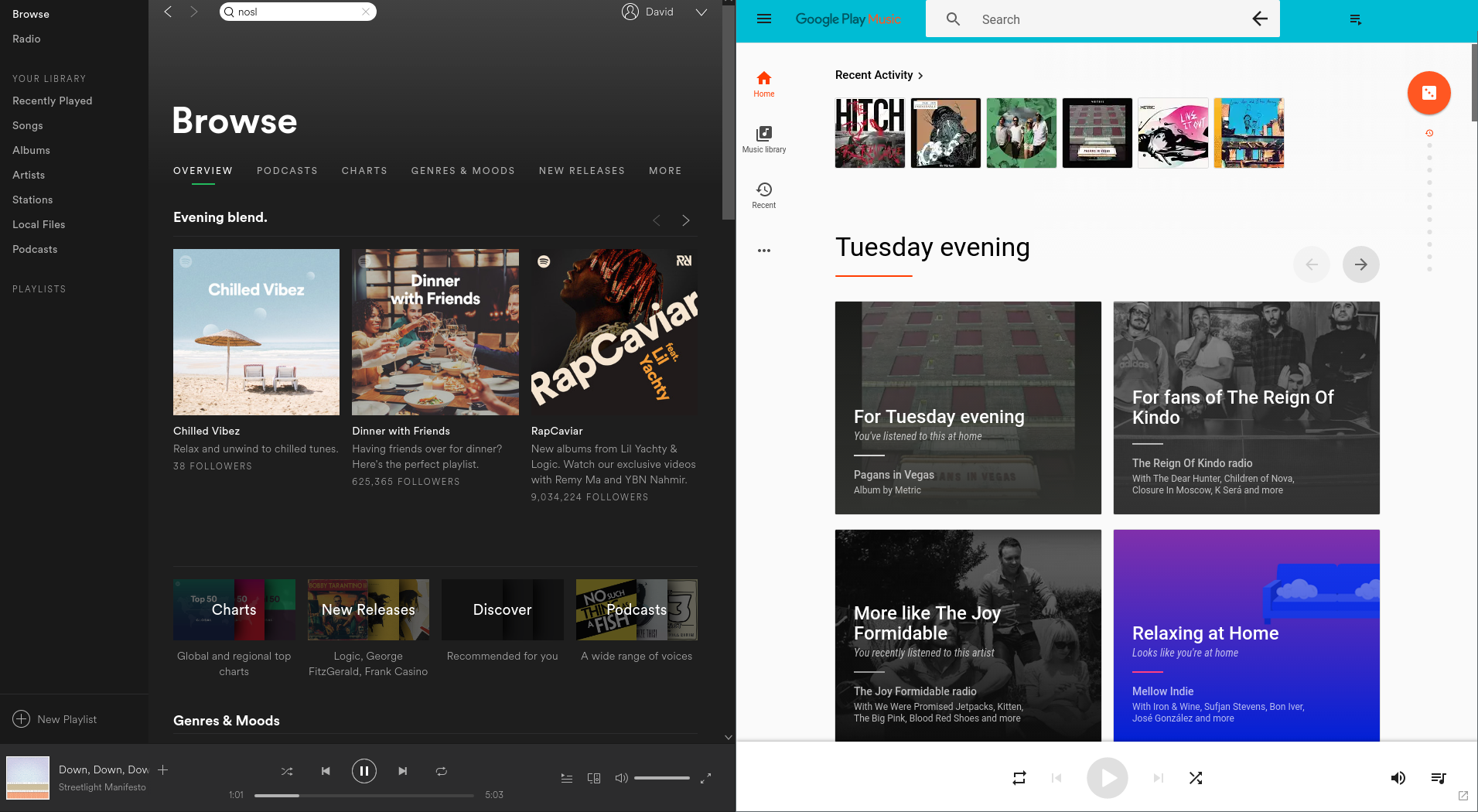
Spotify’s organisation of artist pages is more to my taste than Google Music’s. Studio albums are listed separately from singles and EPs, both in reverse chronological order, which stands in strong contrast to Google’s often haphazard ordering. Spotify also lists each album/EP’s tracks on the same single page rather than making you click onto a separate album page.
I didn’t look at the Spotify mobile app because I don’t use the Google Music one all that much. Most of my streaming is done at a laptop or desktop PC.
# Discovery
This is where Spotify’s edge is supposed to come in, which is the main thing I want from a music streaming service. I have no great desire to upload and delete my local music library to stream it instead – if I want to listen to music I already have, I’ll use an old-fashioned music player program. When I stream, I want to discover new music.
To help Spotify get an idea of my taste, I used Spotlistr to create a playlist of my LastFM loved tracks. I also made one of my Google Music thumbed up tracks using the Spotlistr’s textbox input option, but that required injecting JavaScript into Google Music and cleaning up the resulting plaintext output.
Thus equipped, I sought recommendations. At first, these were only available through the Recommended Songs list Spotify generated at the bottom of my playlists and through the Next Up features that continues playing songs similar to what you’re listening to after your hand-picked playlist ends. Then, after a few days of using the service, the Discover tab on the front page changed from generic regional recommendations to recommendations based on stuff I’d previously listened to.
So far the recommendations are pretty good, at least on par with the ones I was getting from Google. My Spotify profile still displays a lot more generic popular stuff and new releases on its front page than my Google Music profile, but I imagine that should change with time. If not, that would be a point in Google’s favour – I really don’t care to see info about most music outside of my tastes because I’m a closed-minded jerk.
# Experience
I mentioned Spotify’s Next Up feature above. In my view, this is the single biggest reason to use Spotify over Google Music at the moment, though it’s quite a small thing. In Google Music there are two modes of listening:
- Choose an artist, album or playlist and listen to that. Once it’s done, it’s done, and you have to go find something new to listen to.
- Choose an artist, album, playlist or genre and listen to its radio (or listen to your I’m Feeling Lucky radio). These radios will all keep playing similar songs until you stop them.
Spotify has all the same concepts of artists, albums, playlists and even radios, but it blends them together in the experience by automatically playing a radio based on songs you’ve been listening to once you finish them. The music never has to stop.
Spotify doesn’t appear to have a version of Google Music’s I’m Feeling Lucky radio – i.e. there’s no way to just say “play music you think I’d like”. Recommendations are specific and atomic – Spotify will tell you about artists and albums it thinks you might like, you’ll play them, and then it will play similar things. This is arguably a more sensible model than I’m Feeling Lucky, which I found varies greatly between plays, but it does mean you have to consciously pick something to start with.
The Lucky radio’s variance may stem from Google Music’s obsession with when you listen to different music. It’s very fond of popping up messages like “you listened to this last Monday night/on the weekend” when it’s Monday night/the weekend. I’m Feeling Lucky is probably based on this data, so woe betide you if you listened to something out of the ordinary last $WEEKDAY $TIME. But then, this really works well for some people. Not me though – I stopped listening to terrestrial radio because they always play the same song at the same time every day.
One thing that soured my Spotify experience in comparison to Google Music is the lack of an equivalent to the thumbs feature. In Google Music, every song can be thumbed up or down. Thumbing it up would tell Google, “recommend me more like this” and add it to a special playlist. Thumbing it down would tell Google, “get this trash away from my delicate ears” and it would never be played again on any radio. Spotify appears to have no equivalent features, either for liking or hating – a shame, because I rather enjoy being able to listen to my thumbed up playlist every now and then.2
# Catalogue
They seem to have about the same stuff, i.e. most of what you’ll probably want to listen to if you’re in the market for a service like this and don’t exclusively listen to, say, field recordings and music released in Linux kernel modules. Neither service has Stars’s 2014 album No-one is Lost, Buckethead’s 2004 album Population Override, Feeder’s 2002 album Comfort in Sound or Everyday Chemistry, the Beatles album from the alternate dimension where they never broke up.3
To its credit, Google Music allows you to add all of these albums by uploading them to your cloud music storage, which has a limit of around 50k songs. Spotify offers a local music syncing feature that approximates this, but Google is the clear winner in the realm of adding your own music. Not a feature that makes or breaks a music streaming service for me, but your mileage may vary.
# Conclusion
Neither service really stands out as head-and-shoulders better than the other. Spotify is missing a few features I like from Google Music, and Google Music is missing a few features I like from Spotify. I like Spotify’s appearance a little more, but I miss the thumb features. I like Google Music’s thumbs, but I miss the Next Up feature from Spotify. Recommendations from both are pretty good – there’s no obvious edge there. Spotify has some extra social features, but nothing like the late GrooveShark’s human-curated radios. And they both cost exactly the same amount per month for a single-person plan, so I can’t even use that as a differentiator.
If I cared more about being able to store my own music on the cloud, I’d definitely opt for Google Music. As is, I’m slightly leaning toward Spotify for the following pretty minor reasons:
- It looks slicker.
- It has Next Up.
- It starts up quicker than GPMDP.
- I have an ideological opposition to ecosystems.4
If all of these were to change, I’d probably end up going back to Google Music. On the other hand, if Spotify got thumbs, I would never look back. So the winner is:
Spotify
-
With the disclaimer that the Linux version is a basically unsupported afterthought and users should expect more bugs and fewer features. ↩︎
-
Obviously you could emulate the thumbed up playlist by adding songs you really like to a custom playlist, but that’s a bunch of extra clicking and mouse moving. ↩︎
-
This is understandable – I’m sure no-one wants to handle interdimensional licensing deals. ↩︎
-
I already use Google for search, email and web browsing, and my phone runs Android. ↩︎
 David Yates.
David Yates.