I recently took advantage of a Black Friday sale1 to buy myself a new smartphone. This had been a while coming, as my previous phone was on permanent battery saver, had stopped receiving Android updates or even security patches, and was never quite the same since I had to replace its screen earlier this year. Any sensible person in my position would have bought a new phone months ago, but you see, dear reader, my previous phone was a BlackBerry – “the last BlackBerry in the world,” I often called it.
The BlackBerry Key2
The Key2, released in 2018, is the latest BlackBerry model on the market. Barring a miracle, it will forever retain that title. Unlike classic BlackBerry phones, it runs Android – BlackBerry phones haven’t run BlackBerry’s custom QNX-based operating system2 since the unsuccessful BlackBerry 10 series of phones, some of which didn’t even have keyboards.
Before the Key2, I had a BlackBerry Priv, the first BlackBerry to run Android. I bought it pretty much as soon as I found out about it, having spent a desperate year exiled to Samsung after the untimely death of my last BlackBerry Curve.
The Priv remains the best phone I’ve ever had. I managed to squeeze five years of life out of it, by which time the battery was totally shot and the OS had long ceased receiving updates. The phone’s design was brilliant – at first glance, it looked like any other glass slab smartphone:
The BlackBerry Priv, seemingly a normal Android smartphone…
But with a subtle press and flick of the thumb, the screen would slide up to reveal a hardware keyboard!
Tada!
And throughout five years of daily use, heavily favouring the hardware keyboard over the onscreen one, the sliding mechanism remained smooth and fault-free.
The operating system was stock Android, with the addition of a very small collection of apps ported from the days of BlackBerry’s own OS – most notably, BlackBerry Hub, which combines notifications and messages from email, phone, messaging and social media apps into a single inbox view. I never got into the habit of actually using BlackBerry Hub in the same way I’d used it on older BlackBerries, but it and the other apps were unobtrusive and mostly didn’t attempt to duplicate Google functionality or make me sign up for online accounts, which is more than can be said for certain other Android OEMs.
The Key2’s brick design was less inspired than the Priv’s, but it worked well and looked good. The fingerprint scanner on the spacebar was a welcome addition – I only got a phone capable of fingerprint authentication after iPhone users had already moved on to FaceID – and the smaller screen size never caused any problems with apps or general phone usage (but then, I don’t watch much video on my phone). The OS was a bit newer than the Priv’s, and it came with a few more neat apps, such as Redactor.
Both phones managed to recapture the BlackBerry keyboard magic and combine it with the Android operating system in a way that felt totally natural and normal. Between these two phones, I haven’t had to use an onscreen keyboard since 2015.
But all good things must come to an end. One problem with buying phones with abnormal designs and form factors (and that no-one else owns) is that it’s very difficult to find covers or screen protectors for them. This was especially egregious for the BlackBerry Priv, which had not only a slide-out keyboard, but also a curved screen. Still, I managed to keep it in pristine condition for five years.
My Key2 was not so lucky. Around the middle of this year, I dropped it on some bricks and cracked the screen. A small crack at the top of the screen might have been survivable, but this crack was at the bottom of the screen, and rendered the back, home and app switcher buttons unusable.
So I ordered a replacement screen off Amazon. After paying for priority shipping and then waiting a week for the screen to get through customs anyway, I finally got it. I checked out some YouTube videos and for about three seconds, I considered doing the replacement myself. Then I came to my senses and took it to a repair shop. My cracked screen was replaced, and my phone appeared to be restored.
I’m not sure whether it was faulty workmanship by the shop, or a faulty part from Amazon, but over the next few weeks, I had to press harder and harder to get the back, home and app switcher buttons to register. Then, for a while, the app switcher button would press itself, and my phone would go through bouts of insanity, jerking between the switcher and my current app and even occasionally going split-screen. This was mercifully short-lived, as the buttons soon stopped working altogether. So now I was back in the same position as when my screen was cracked, albeit with less chance of getting bits of glass in my thumb.
Fortunately, Android on BlackBerry has a shortcuts menu in Settings that allows you to configure keyboard shortcuts for apps you use a lot (press W for WhatsApp, that kind of thing). You get a short and long press shortcut for all 26 letters of the alphabet, giving you a total of 52 app shortcuts. Unfortunately, these shortcuts don’t work if you’re already in an app, only if you’re on the home screen. Without the three buttons at the bottom of the screen, once I entered an app, I was unable to return to the home screen without rebooting my phone. However, it was possible to launch the action associated with any shortcut from the shortcuts menu itself.
My new home screen.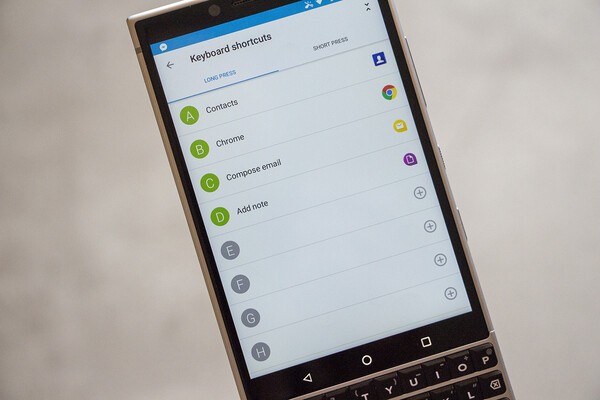
My workflow for switching apps became:
- Open the pull-down notifications screen.
- Tap the gear icon near the top.
- Tap Shortcuts & gestures, then Keyboard shortcuts.
- Find the right letter and launch its shortcut app.
This is pretty straightforward for things like “W for WhatsApp”, but gets a bit less so once you have more than two apps that start with a given letter. Luckily I don’t use too many different apps on a daily basis.
Another side-effect of having no app-switcher is not being able to close apps. When an Android device starts running out of RAM, the memory manager app pops up a notification to tell you. You can then force-kill some apps you’re not using until RAM usage returns to the green zone.
So my BlackBerry was technically usable, but between the quickly expiring battery, the lack of software updates, and this app-switching problem, I decided it was time to upgrade. I’m travelling internationally this December, for the first time since February 2020, and I didn’t want to traipse around Europe with a half-functioning phone.
Various promises have been made about a new BlackBerry model in 2021 or 2022, but all have come to naught. The BlackBerry company itself does not make phone OSes or phone hardware anymore. Physical keyboards are an extremely niche feature in the smartphone world of undifferentiated glass slabs.
The best option for a physical keyboard these days seems to be a phone from Unihertz. They have two main keyboard phone models, both funded partially by KickStarter campaigns. There’s the Unihertz Titan:
BlackBerry Curve: Battle Edition
As much as I like phones with keyboards, I still want something that vaguely resembles a modern smartphone. So there’s also the Unihertz Titan Slim, which was released this year:
Slim is relative term.
Hmm. Looks familiar.
I heavily considered getting one of these to replace my Key2. At first glance, it’s the same phone, but with a modern operating system and (presumably) a functioning screen. However, a few points made me reconsider.
- Aesthetically, I don’t like how they’ve moved the fingerprint sensor above the keyboard. Compared to the Key2, the design looks poorly thought-out and kind of redundant, almost.
- The reviews of the phone are not great. Specs don’t seem to be anything spectacular, and the phone has a slippery plastic finish that feels cheap, very unlike the matte BlackBerries, and even the keyboard is kind of pokey – at the very least, it’s strictly inferior to a BlackBerry keyboard.
- The Titan Slim doesn’t have a headphone jack. I feel very strongly that Apple’s decision to remove the headphone jack from their phones was a stupid one. I avoid Apple products to get away from design decisions like that, but unfortunately the industry seems determined to copy every one of their dumb ideas due to what I can only assume is an inferiority complex. I mean, come on, you’re making a phone for people who like physical keyboards! The Venn diagram for keyboard users and headphone jack appreciators is one circle.
- Finally, any Unihertz device I bought would have to be imported, which would mean paying a whole lot in shipping and taxes and waiting a few weeks that I didn’t have. And all I’d have to show for that would be a worse version of my BlackBerry.
So I decided to return to the dark side. On Black Friday, I bought a Xiaomi. Just your bog-standard glass slab Android phone without a keyboard (but with a headphone jack!). Like most of Xiaomi’s range, it’s got surprisingly good specs for a surprisingly low price. It’s been great having a modern Android OS, masses of RAM and storage space, a functional screen, and a battery that can last me two and half days. All the unremovable crapware that duplicates stock Android functionality is less great, but it’s not as bad as a Samsung, so I can hold my nose and live with it.
But having to typing on a phone screen again truly feels like a step backwards. When I send messages now, it feels as if I’ve lost some essential motor function in my fingers. Compared to rapidity and precision that my keyboard gave me when typing out messages, tapping on a phone screen is maddeningly slow, and autocomplete is wrong often enough to really irritate me. I’m starting to see why people send voice notes.
I typed a lot on the first few BlackBerries. I would compose blogposts, stories, notes, all kinds of stuff, with just my thumbs. There was a time when my thumb typing was faster than my finger typing. But I haven’t actually used a phone like that in over a decade, so on some level I have to acknowledge that a physical keyboard is not actually an essential phone feature for me. Ultimately, I can live with the imprecision and clumsiness of an on-screen keyboard, at least until someone makes an actually good keyboard phone with all of the essential ports.
Maybe we’ll get Neuralink first.
I think it was around 2017 that the world’s marketing executives got together to decide that Black Friday should be an international event, despite there being no tradition of it outside the USA. In South Africa, it has been marked largely by humdrum specials and retailer disappointment. They pretend to have specials, and we pretend to buy them. ↩︎
The last releases of BlackBerry OS reached end-of-life at the beginning of this year. But you can still develop for it if you really want to. ↩︎
 David Yates.
David Yates.